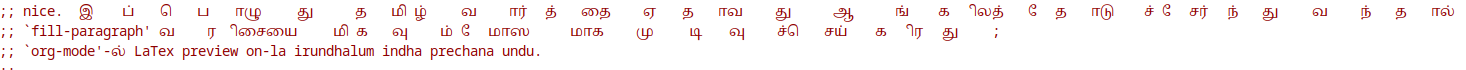[Date Prev][Date Next][Thread Prev][Thread Next][Date Index][Thread Index]
bug#54646: 29.0.50; set-fontset-font and font clipping issues
|
From: |
Visuwesh |
|
Subject: |
bug#54646: 29.0.50; set-fontset-font and font clipping issues |
|
Date: |
Thu, 31 Mar 2022 12:33:47 +0530 |
|
User-agent: |
Gnus/5.13 (Gnus v5.13) Emacs/29.0.50 (gnu/linux) |
[வியாழன் மார்ச் 31, 2022] Eli Zaretskii wrote:
>> From: Visuwesh <visuweshm@gmail.com>
>> Date: Thu, 31 Mar 2022 09:07:30 +0530
>>
>> I cannot seem to reproduce this from emacs -Q, nor do I see this issue
>> when I start Emacs up (I use the daemon if that makes a difference [2]).
>> [...]
>> It naturally shows up after using Emacs for a while, sometimes reopening
>> the frame fixes the clipping problems, sometimes I have to reevaluate
>> the set-fontset-font form to fix it. And this issue isn't font-specific
>> as well: I had the same problem with "Noto Serif." I would highly any
>> hints towards nailing the problem down; I'm really out of ideas.
>
> When it happens, does it help to do the below?
>
> M-: (clear-composition-cache) RET
>
It does not really help. I saw a slight change in the "gaps" between
characters. But I do believe the issue might be do with some kind of
caching: when I read Tamil text, I tend to increase the buffer text size
using C-x C-+. Currently, Emacs does not display the text properly but
if I zoom in enough (so that the scale is similar/same as the one that
was used in another buffer), the text is shaped properly. Please see
the following screenshots,
before text-scale-mode:
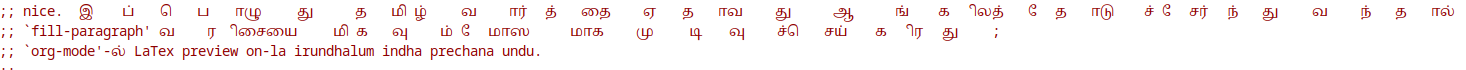
after text-scale-mode (6x):
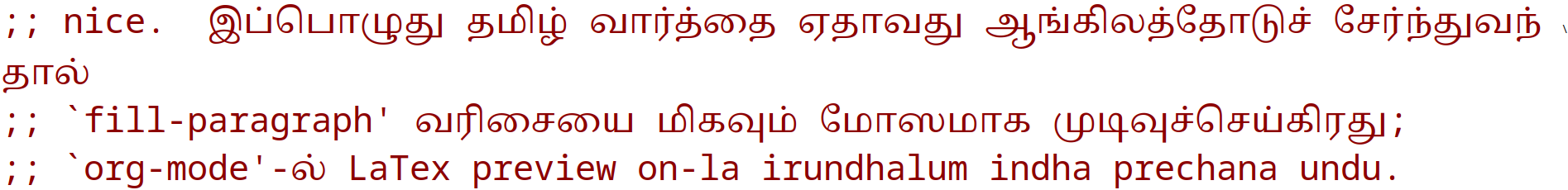
> Also, does this happen with buffer text or on the mode line?
I'm not sure about the mode line (buffer names with Tamil text render
just fine) but the header line can have clipped text. The screenshots
are from a dired buffer.
> If it happens with buffer text, try these two experiments when it
> happens:
>
> . move the cursor with C-f across the problematically-displayed
> text, and see whether the display becomes correct and/or whether
> you see some display artifacts, like "ghosts" of the cursor block
> left behind;
I observe none of these.
> . go to the problematically-displayed text and type "C-u C-x =",
> then compare what you see with the results of "C-u C-x =" for
> the same text when it is correctly displayed
>
The *Help* buffer also has incorrectly shaped text.
>> [2] Modifying the fontset in `server-after-make-frame-hook' does not
>> make a difference. I don't see the issue when I do not use the
>> daemon but I believe I haven't run the non-daemon session long
>> enough.
>
> Then please try running such a non-daemon session longer. It is
> important to know whether this is at all related to daemon.
>
Yes, I will do and see if there are any changes.
> If it only happens with daemon sessions, I'll ask you to describe in
> more detail how you use those sessions. In particular, do you use
> both GUI and TTY emacsclient frames in the same session,
I only use GUI frames. But I do use emacsclient -c --eval a fair bit in
scripts (that mostly launch a GUI frame and runs a command---`shell',
`org-capture', etc.).
> do you edit Tamil text in TTY frames,
No. I don't use TTY frames.
> do you connect to the same server from different remote hosts,
No such thing.
> or display frames on clients that use different font for Tamil?
I'm not sure what you exactly mean here: all clients use the same font.
> Any other detail in your routine usage might give a clue.
>
Since I observed (clear-composition-cache) change the "size" of Tamil
text a tiny bit, I can say that I rely on text-scale-mode a lot. I
increase the buffer text by 2 to 3 times when writing something as that
helps me focus a bit better.
> Thanks.
- bug#54646: 29.0.50; set-fontset-font and font clipping issues, Visuwesh, 2022/03/30
- bug#54646: 29.0.50; set-fontset-font and font clipping issues, Eli Zaretskii, 2022/03/31
- bug#54646: 29.0.50; set-fontset-font and font clipping issues,
Visuwesh <=
- bug#54646: 29.0.50; set-fontset-font and font clipping issues, Eli Zaretskii, 2022/03/31
- bug#54646: 29.0.50; set-fontset-font and font clipping issues, Visuwesh, 2022/03/31
- bug#54646: 29.0.50; set-fontset-font and font clipping issues, Visuwesh, 2022/03/31
- bug#54646: 29.0.50; set-fontset-font and font clipping issues, Eli Zaretskii, 2022/03/31
- bug#54646: 29.0.50; set-fontset-font and font clipping issues, Visuwesh, 2022/03/31
- bug#54646: 29.0.50; set-fontset-font and font clipping issues, Eli Zaretskii, 2022/03/31
- bug#54646: 29.0.50; set-fontset-font and font clipping issues, Visuwesh, 2022/03/31
- bug#54646: 29.0.50; set-fontset-font and font clipping issues, Eli Zaretskii, 2022/03/31
- bug#54646: 29.0.50; set-fontset-font and font clipping issues, Visuwesh, 2022/03/31
- bug#54646: 29.0.50; set-fontset-font and font clipping issues, Eli Zaretskii, 2022/03/31