Hi John:
Forwarded your message to bug-hurd maillist.> After successfully completing an install, the computer froze at the stage where it was supposed to do an fsck during first boot. I booted to rescue mode and >edited a file to skip running fsck. Unfortunately, it froze at the same spot the next boot. Altogether I did four installs and about twelve boots. I wanted to get the >dmesg file, so I booted to rescue mode and tried to put it on a jump drive, but rescue mode wouldn't allow the jump drive to be mounted, nor could I read the >dmesg file.
Hurd uses ext2 filesystem. By this reason, if the system do a hard shutdown, you must to execute fsck to repair the filesystem, previously to the next boot.
If not, the boot process will shows an error, saying the filesystem was not cleanly umount, and will ask you to execute a fsck.
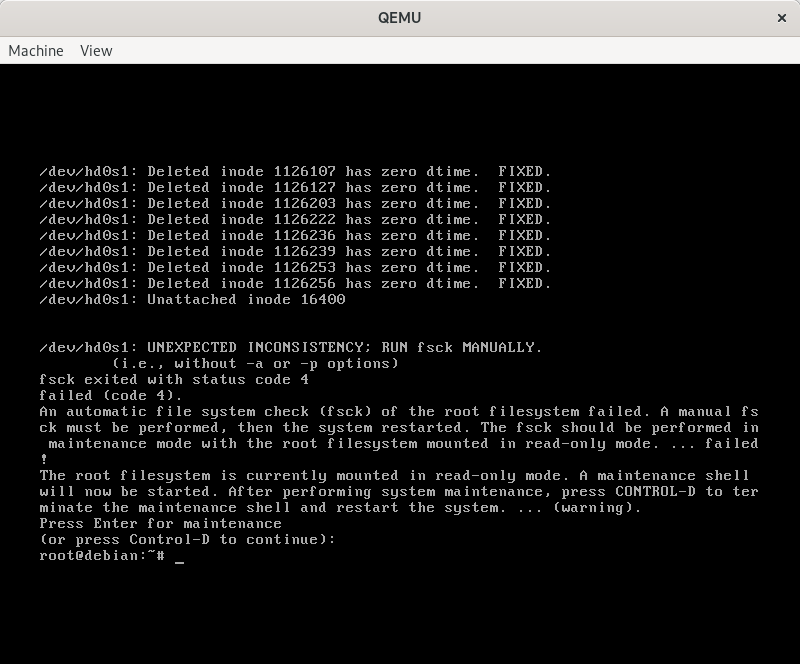
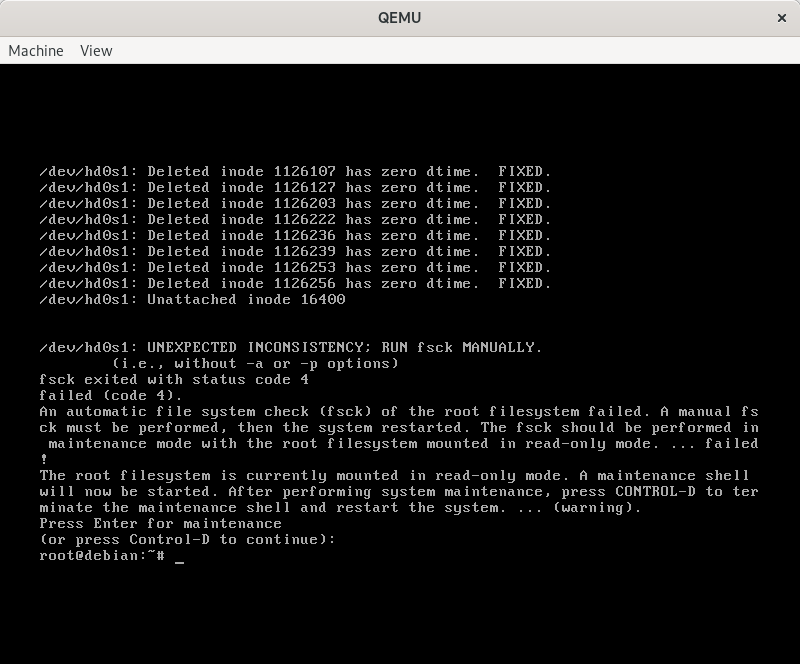
If this error appears, you only have to press enter, and execute fsck -y to repair the filesystem
If you press ctrl+d, the system will shows the same error during the next boot, and won't allow booting the system.