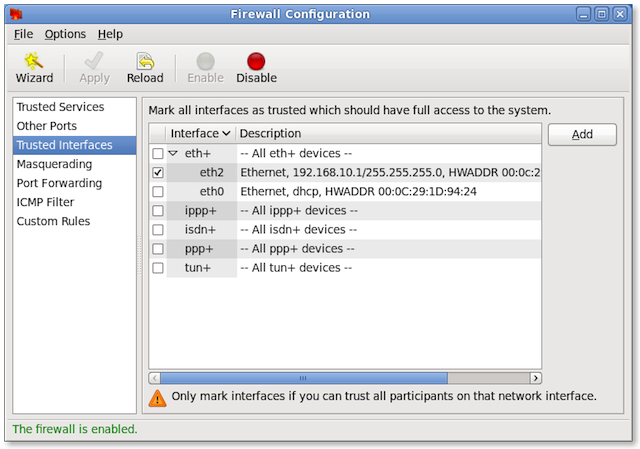I found the solution. I had to write both the UHD FPGA and firmware images onto the SD card. Once I did that, it worked cleanly, and I was able to find the USRP2 device.
$ uhd_find_devices
--------------------------------------------------
-- UHD Device 0
--------------------------------------------------
type: usrp2
addr: 192.168.10.2
I've summarized the steps below, and will update the GNU Radio wiki in a while.
Best regards,
Elvis Dowson
Technote GNU-Radio-3.3-005: How to install the USRP2 UHD driver for Fedora-12 x86 64-bit
Overview
This document describes how to install the USRP2 UHD driver for Fedora-12 x86 64-bit operating system.
Procedure
Step 01.00: Download required packages for building the UHD driver.
Step 01.01: Download and build CMake 2.8.2.
Download CMake from http://cmake.org/cmake/resources/software.html
$ cd cmake-2.8.2
$ ./configure
$ make -j 4
$ sudo make install
Step 02.00: Download the UHD sources from the Ettus research git repository.
$ git clone git://ettus.sourcerepo.com/ettus/uhd.git
Step 02.01: Build the UHD driver.
$ cd uhd/host
$ mkdir build
$ cd build
$ cmake ../
$ make
$ make test
$ sudo make install
Modify your .bashrc file to ensure that libuhd.so is in your LD_LIBRARY_PATH:
export LD_LIBRARY_PATH="/usr/local/lib:$LD_LIBRARY_PATH"
Step 03.00: Download the GNU Radio sources from the GNU Radio git repository.
$ git clone http://gnuradio.org/git/gnuradio.git
$ cd gnuradio
$ git branch --track next origin/next
$ git checkout next
$ ./bootstrap
$ ./configure
$ make -j 4
$ make check
$ sudo make install
Step 04.00: Download the pre-built firmware images.
and download the following FPGA and firmware image:
u2_rev3_uhd_20100706.bin (FPGA)
txrx_uhd_20100706.bin (firmware)
Step 05.00: Update the USRP2 firmware image on the SD card.
Step 05.01: Locate the correct device for the SD card
Insert the SD card into the SD card reader slot of your computer.
Run gparted, the graphical disk partitioning utility to quickly determine which device the SD card is connected. Usually /dev/sda would be your primary hard disk, and /dev/sdb would be the SD card.
Step 05.02: Write the UHD FPGA and firmware images to the SD Card
Write the new UHD FPGA image to the SD card:
$ cd uhd/host/utils
$ sudo ./usrp2_card_burner.py --dev=/dev/sdb --fpga=/home/elvis/Downloads/usrp2-image/u2_rev3_uhd_20100706.bin
Write the new UHD firmware image to the SD card:
$ sudo ./usrp2_card_burner.py --dev=/dev/sdb --fw=/home/elvis/Downloads/usrp2-image/txrx_uhd_20100706.bin
Step 05.03: To switch back to the original raw ethernet drivers, write the following USRP2 FPGA and firmware images to the SD Card
Write the raw ethernet FPGA image to the SD card:
$ cd uhd/host/utils
$ sudo ./usrp2_card_burner.py --dev=/dev/sdb --fpga=/home/elvis/Downloads/usrp2-image/u2_rev3-20100603.bin
Write the raw ethernet with WBX firmware image to the SD card:
$ sudo ./usrp2_card_burner.py --dev=/dev/sdb --fw=/home/elvis/Downloads/usrp2-image/txrx_wbx_raw_eth_20100608.bin
Step 06.00: Configure the network interface.
Step 06.01: Assign a static IP address to the host computer ethernet network interface card, connected to the USRP2.
Network configuration for host computer ethernet interface to the USRP2:
IPv4 address: 192.168.1.1
Subnet mask: 255.255.255.0
In the case of Fedora 12 running inside a VMware image, the interface would be eth2.
Step 06.02: Configure the firewall to allow access to the USRP2.
Go to System -> Administration -> Firewall configuration, and set the user skill to Expert.
Go to the Trusted Interfaces option in the tree view, and check eth2, and click on the Apply button.
This will enable UDP communications with the USRP2.
Step 07.00: Test communication with the USRP2 using the UHD driver.
Type the following command to enumerate all the USRP2 devices connected to the network:
$ uhd_find_devices
--------------------------------------------------
-- UHD Device 0
--------------------------------------------------
type: usrp2
addr: 192.168.10.2
Related Topics
None.
Related Links
01. UHD - Build Guide.