[Date Prev][Date Next][Thread Prev][Thread Next][Date Index][Thread Index]
[nongnu] elpa/autothemer 882fd8f7bb 22/29: Update README, bin/test & SVG
|
From: |
ELPA Syncer |
|
Subject: |
[nongnu] elpa/autothemer 882fd8f7bb 22/29: Update README, bin/test & SVG swatch sort hue-sat |
|
Date: |
Sun, 28 Aug 2022 22:58:46 -0400 (EDT) |
branch: elpa/autothemer
commit 882fd8f7bbd9b63f1ee28f0fa047e9fc3998f014
Author: Jason Milkins <jasonm23@users.noreply.github.com>
Commit: jasonm23 <jasonm23@gmail.com>
Update README, bin/test & SVG swatch sort hue-sat
---
README.md | 58 ++++++++++++++++++++++++++++++++++++++++++++++++++--------
1 file changed, 50 insertions(+), 8 deletions(-)
diff --git a/README.md b/README.md
index c076bde065..7d7d22299e 100644
--- a/README.md
+++ b/README.md
@@ -1,12 +1,15 @@
# Autothemer
[](https://github.com/jasonm23/autothemer/actions/workflows/test.yml)
+
[](https://elpa.nongnu.org/nongnu/autothemer.html)
[](https://melpa.org/#/autothemer)
[](https://stable.melpa.org/#/autothemer)
Autothemer provides `autothemer-deftheme` a macro wrapper for `deftheme` and
-`custom-theme-set-faces` whicg creates a custom color theme.
+`custom-theme-set-faces` which creates a custom color theme.
+
+The package also includes some useful theme development features... read on.
## Overview
@@ -171,15 +174,18 @@ as `,my-red`, so that it's evaluated properly.
You can automatically generate specs for faces that are not in your
theme using the command
-`M-x autothemer-generate-templates`
+```
+M-x autothemer-generate-templates
+```
+There's an alternative command to use if you'd like to filter by regexp.
-This will create a new buffer with simplified specs for all unthemed
-faces. Colors will be selected from the theme palette based on the
-nearest RGB distance to the un-themed color.
+```
+M-x autothemer-generate-templates-filtered
+```
-We recommend thoroughly reviewing the auto generated themes so that
-you produce a high quality theme. Autothemer doesn't replace good
-judgement and taste!
+These commands will create a new buffer with simplified specs for all the
+unthemed faces (or the subset you filtered by). Colors will be selected from
the theme palette based on the
+nearest RGB distance to the un-themed color.
### Re-using the color palette
@@ -198,6 +204,42 @@ If you place the advice definition before the
autothemer-generated theme
is loaded, e.g. `my-red` from the example above will be available as a
variable that can be used in other parts of your emacs configuration.
+### Let palette
+
+Alternatively you can create a let-like block using the macro
`autothemer-let-palette`.
+You will need to load/eval the required autothemer theme source (not
byte-compiled), before
+executing it.
+
+The palette color values will autocomplete, and you can check the palette
+with `M-x macrostep-expand`(place the cursor to the left of the macro call.)
+
+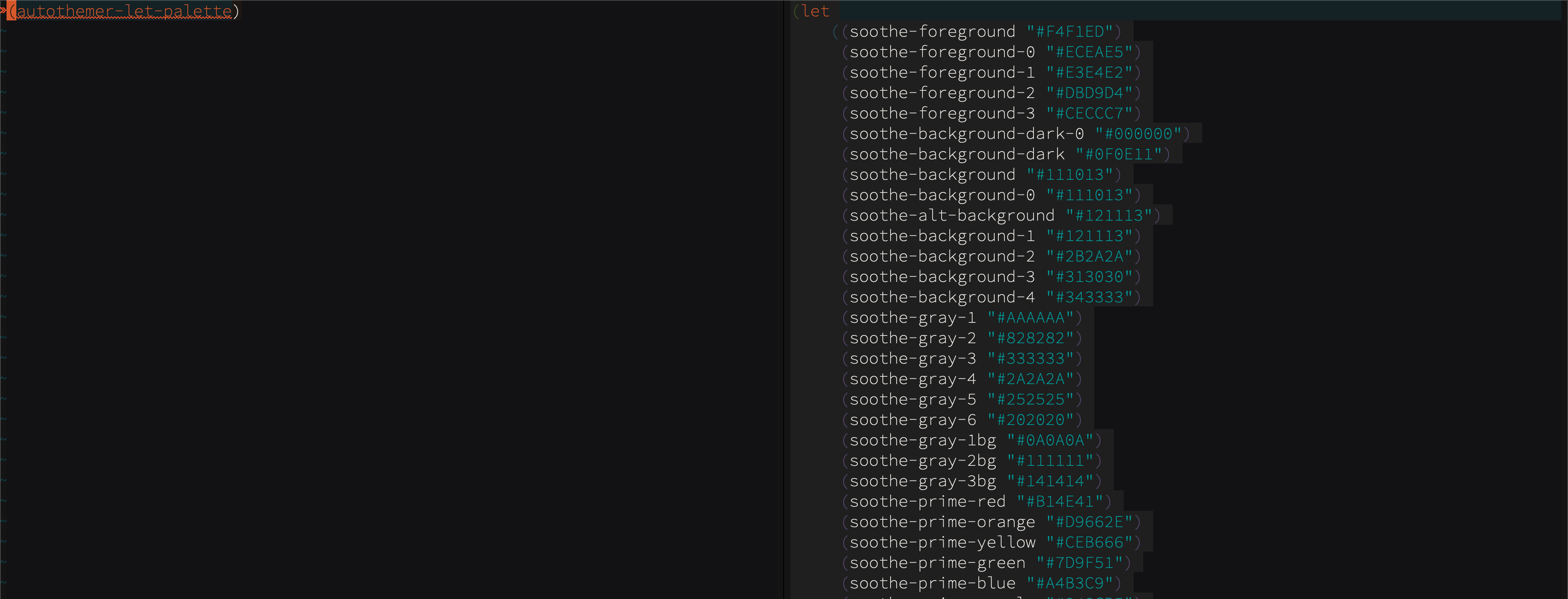
+
+### Colorize color-names from the palette
+
+Color names in the palette can be colorized, in any buffer.
+Make sure there's a current theme in `autothemer--current-theme` (eval your
autothemer based theme from source, not byte-code) and use:
+
+```
+M-x autothemer-colorize
+```
+For example, with [Soothe
Theme](https://github.com/emacsfodder/emacs-soothe-theme) viewing
`soothe-tva.el`:
+
+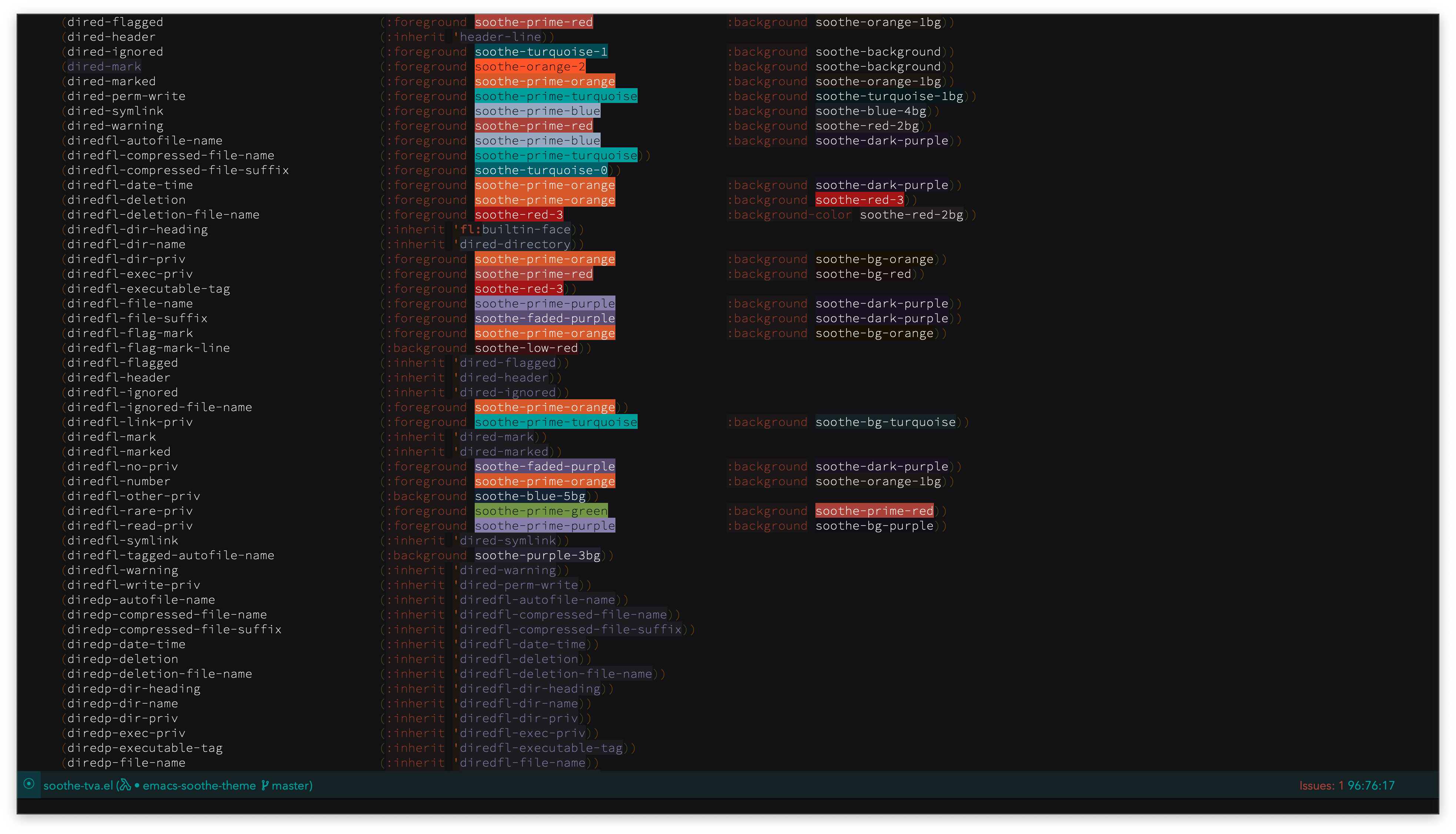
+
+For even more feedback, install and use the excellet
[Fontify-Face](https://github.com/Fuco1/fontify-face) so you
+can see the current face definitions too.
+
+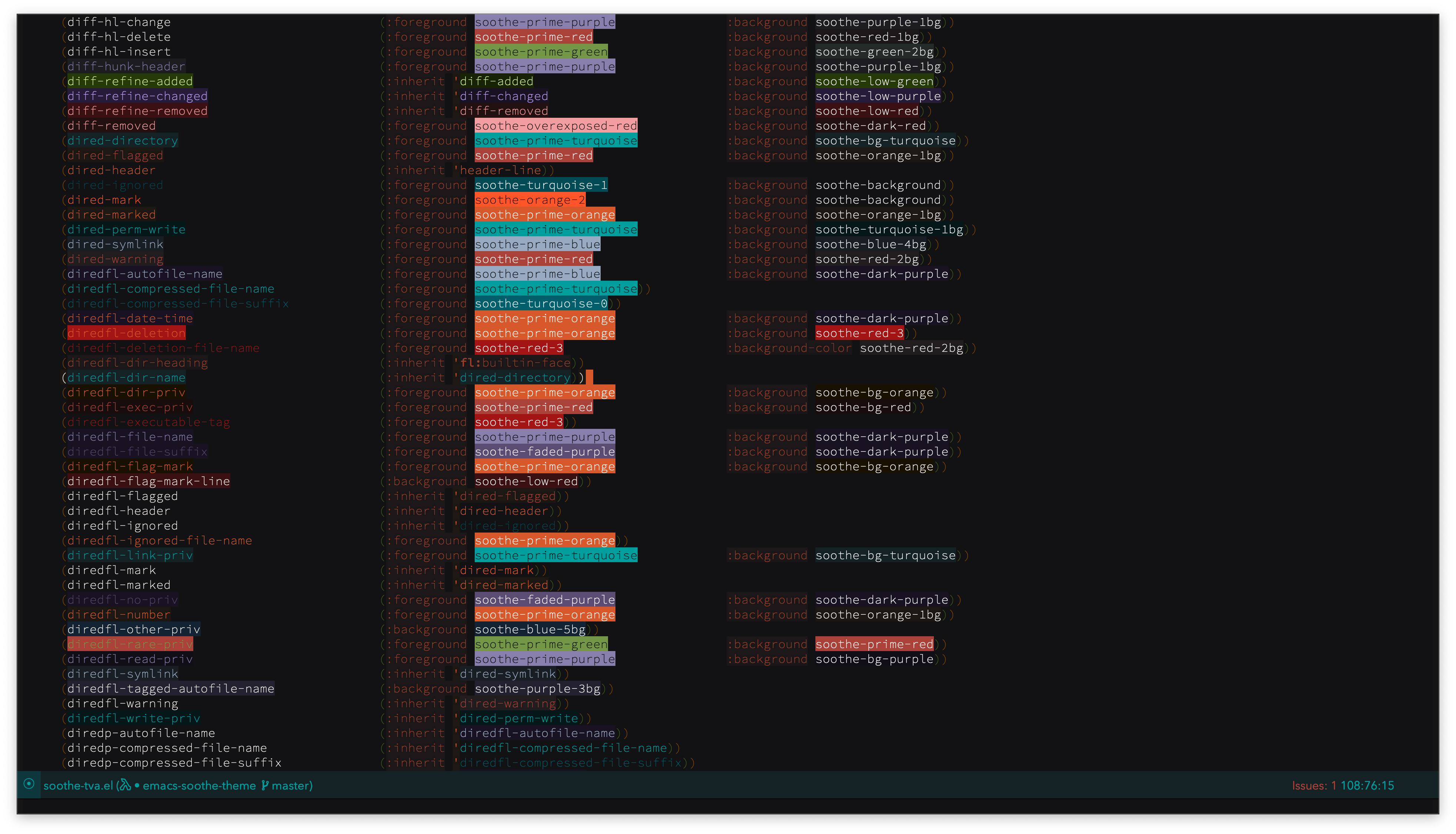
+
+In these images `rainbow-mode` is also swiched on, so we can see hex colors
and system palette names colorized.
+
+```
+M-x rainbow-mode
+```
+
+To edit colors interatively
[Kurecolor](https://github.com/emacsfodder/kurecolor) will serve you well.
+
### Select colors from the palette
Since version 0.2.8 it is possible to select a color from the palette (using
the `completing-read` style.)
- [nongnu] elpa/autothemer b0df7578fc 17/29: Additional parameters for svg generator., (continued)
- [nongnu] elpa/autothemer b0df7578fc 17/29: Additional parameters for svg generator., ELPA Syncer, 2022/08/28
- [nongnu] elpa/autothemer 5d7ae3a0be 06/29: Rainbow mode: Colorize names from palette, ELPA Syncer, 2022/08/28
- [nongnu] elpa/autothemer 55db54a2ef 08/29: User parameters added for SVG generator, ELPA Syncer, 2022/08/28
- [nongnu] elpa/autothemer 12dbb2e605 15/29: Merge branch 'master' into develop, ELPA Syncer, 2022/08/28
- [nongnu] elpa/autothemer 67224c4a4c 21/29: Fix test run, ELPA Syncer, 2022/08/28
- [nongnu] elpa/autothemer 726d5b99bb 05/29: Only supporting 26.1 and above, ELPA Syncer, 2022/08/28
- [nongnu] elpa/autothemer 2b55532e0a 10/29: Fix test runner, ELPA Syncer, 2022/08/28
- [nongnu] elpa/autothemer f4ab56f44f 13/29: Structural change v-stacking, ELPA Syncer, 2022/08/28
- [nongnu] elpa/autothemer 9bde5000f4 19/29: CONTRIBUTING.md, ELPA Syncer, 2022/08/28
- [nongnu] elpa/autothemer 0b558a7cab 20/29: Update autothemer.el, ELPA Syncer, 2022/08/28
- [nongnu] elpa/autothemer 882fd8f7bb 22/29: Update README, bin/test & SVG swatch sort hue-sat,
ELPA Syncer <=
- [nongnu] elpa/autothemer 77ad2ec093 23/29: Trigger actions for pushes to master, or PRs, ELPA Syncer, 2022/08/28
- [nongnu] elpa/autothemer 1bc52d721d 27/29: Add issue templates, ELPA Syncer, 2022/08/28
- [nongnu] elpa/autothemer 97f7276eb1 28/29: Merge Pull request #23 from develop, ELPA Syncer, 2022/08/28
- [nongnu] elpa/autothemer f3a23b4b6d 29/29: Image moved to images branch, ELPA Syncer, 2022/08/28
- [nongnu] elpa/autothemer c6167daa05 09/29: Name test workflow, ELPA Syncer, 2022/08/28
- [nongnu] elpa/autothemer 9fe64dd3cd 14/29: Page placement looks better, needs polishing, ELPA Syncer, 2022/08/28
- [nongnu] elpa/autothemer cd7c3e7dd4 24/29: Add CONTRIBUTING to README, ELPA Syncer, 2022/08/28
- [nongnu] elpa/autothemer 180143b7fe 25/29: Add NEWS to README, ELPA Syncer, 2022/08/28
- [nongnu] elpa/autothemer b06eb4ef6b 26/29: Update using Autothemer list (README), ELPA Syncer, 2022/08/28
- [nongnu] elpa/autothemer 1739b0b883 11/29: Add badges for MELPA, ELPA Syncer, 2022/08/28