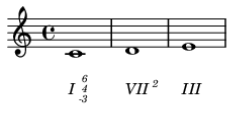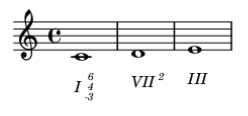On Wed, Jun 2, 2021 at 3:14 PM David Nalesnik <david.nalesnik@gmail.com> wrote:
Hi Stéphane,On Wed, Jun 2, 2021 at 8:02 AM Stéphane SOPPERA <stephane.soppera@gmail.com> wrote:Hi,This is my first post here and I hope this question has not already been answered.I want to add harmonic analysis under my scores, something like that:To achieve that I have used the script at the bottom of this mail. Something I had to do to align those texts properly though is:\new Dynamics \with {
\override TextScript.Y-offset = #-3
}Without this override, I get this result:Is there any way to have automatic alignment without having to use Y-offset override?Yes, instead of adding your analysis to a Dynamics context, use Lyrics:<<
\new Staff \relative {
c'1 | d | e |
}
\new Lyrics \lyricmode {
\markup { \degree-text I {6 4 -3} }1 |
\markup { \degree-text VII {2} } |
\markup { \degree-text III {} } |
}
>>Best,David