For some reason, the \break command doesn’t seem to be working in this example. I need a new line to start after the first measure so that all the notes of the following measure can fit on the same line. Any ideas? I’ve tried adding breaks in
the cadenza section to see if they work elsewhere using \bar “” \break , but I can’t get the line to break anywhere.
Best,
Rachel
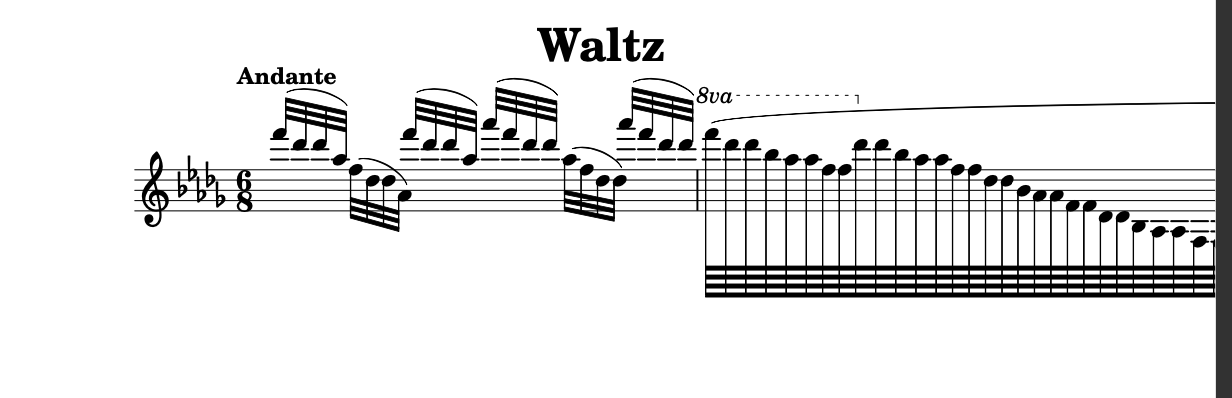
\version "2.19.80"
\language "english"
#(set-global-staff-size 20)
\header {
title = \markup \fontsize #2 "Waltz"
}
Treble = \relative c''
{
\clef treble
\tempo "Andante"
\time 6/8
\key df \major
\voiceOne [f'32( df df af)] \oneVoice [f( df df af)] \voiceOne [f''( df df af)] [af'( f df df)] \oneVoice [af( f df df)] \voiceOne [af''( f df df)] \oneVoice |
\break
\cadenzaOn
\up \ottava #1 f'64([ df df bf af af f f \ottava #0 df df bf af af f f df df bf af af f f
df df bf af af f f df f f af af bf df df f f af af bf df df f f af af bf df df f f af af)] |
\break \bar ""
\break
}
\score {
\new GrandStaff
<<
\new Staff = "treble" { \Treble }
>>
}