Hello, everyone on the mail list, I'm new to lilypond.
I have a list of questions below which I haven’t been able to solve despite my best effort searching on the internet.
1. How do I convert the piano clef to violin and cello clef?
I've tried to modify the \set section, but converting it into MIDI and then opening it still didn't change the instrument:
#'SystemStartBrace }
<<
\new PianoStaff
<<
\set PianoStaff.instrumentName = "Piano"
\set PianoStaff.midiInstrument = #"acoustic grand"
\context Staff = "1" <<
\mergeDifferentlyDottedOn\mergeDifferentlyHeadedOn
\context Voice = "PartPOneVoiceOne" { \PartPOneVoiceOne }
>> \context Staff = "2" <<
\mergeDifferentlyDottedOn\mergeDifferentlyHeadedOn
\context Voice = "PartPOneVoiceThree" { \voiceOne \PartPOneVoiceThree }
\context Voice = "PartPOneVoiceTwo" { \voiceTwo \PartPOneVoiceTwo }
\context Voice = "PartPOneVoiceFour" { \voiceThree \PartPOneVoiceFour }
>>
>>
>>
#'SystemStartBrace }
<<
\new Staff
<<
\set Staff.instrumentName = "Violin"
\set Staff.midiInstrument = #"violin"
\context Staff = "1" <<
\mergeDifferentlyDottedOn\mergeDifferentlyHeadedOn
\context Voice = "PartPOneVoiceOne" { \PartPOneVoiceOne }
>> \context Staff = "2" <<
\mergeDifferentlyDottedOn\mergeDifferentlyHeadedOn
\context Voice = "PartPOneVoiceThree" { \voiceOne \PartPOneVoiceThree }
\context Voice = "PartPOneVoiceTwo" { \voiceTwo \PartPOneVoiceTwo }
\context Voice = "PartPOneVoiceFour" { \voiceThree \PartPOneVoiceFour }
>>
>>
>>
Ideally, I’d like to convert the left image to the right image:
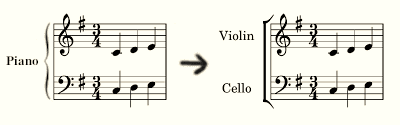
2. How do I delete all the tempo expressions of the music score in the .ly file, and set the tempo to BPM=60?
I have replaced all the \tempo tag with \tempo 4=60, but after I tried the command 'lilypond -dmidi-extension=mid MyFile.ly', the tempo of the outputted MIDI file didn't seem to be changed.
the \midi section of .ly file: \midi { \tempo 4=60 }
3. I wonder if the "-dmidi-extension" command is still being maintained. Since I try to convert the .ly file into a .mid file with BPM=60, and changed the piano into violin and cello timbre, but that didn't work. Are there any other approaches to convert .ly into .mid?
Thanks for reading my questions. Any help or input from you will be greatly appreciated.