Hi Jean,
I tried experimenting with your engraver in order to better learn how it works and also to see if I could recreate some of the functionality of the Johnston example I showed previously. In this engraver, based on the interruption engraver, the VoiceFollower stencil is written as usual. I wanted to give this version functionality a little more similar to the way text spanners work by creating a start and a stop command. So, as the following note is chosen, it is not the immediately following non-rest which is selected, rather the first item with a followable value set to ##t.
#(define (Follow_lines_engraver context)
(let ((followed (make-hash-table)))
(make-engraver
(acknowledgers
((note-column-interface engraver grob source-engraver)
(when
(assoc-get 'followable (ly:grob-property grob 'details '()))
(for-each
(match-lambda
((mom . elt)
(when (and (grob::has-interface elt 'note-head-interface)
(assoc-get 'follow (ly:grob-property elt 'details '()))
(not (hashq-ref followed elt))
)
(hashq-set! followed elt #t)
(let ((follower (ly:engraver-make-grob engraver 'VoiceFollower '())))
(ly:spanner-set-bound! follower LEFT elt)
(ly:spanner-set-bound! follower RIGHT grob)
(ly:grob-set-property! follower 'color (assoc-get 'follow-color (ly:grob-property elt 'details '())))
))
))
(ly:context-property context 'busyGrobs))))))))
The start and stop commands look like this:
start-follow = \once \override Staff.NoteHead.details.follow = ##t
stop-follow = \once \override Staff.NoteColumn.details.followable = ##t
But I seem to be learning something about lilypond and note columns which I previously did not understand, which leads to a question. Why is it that some notes cannot be selected on the right side? Take the following example: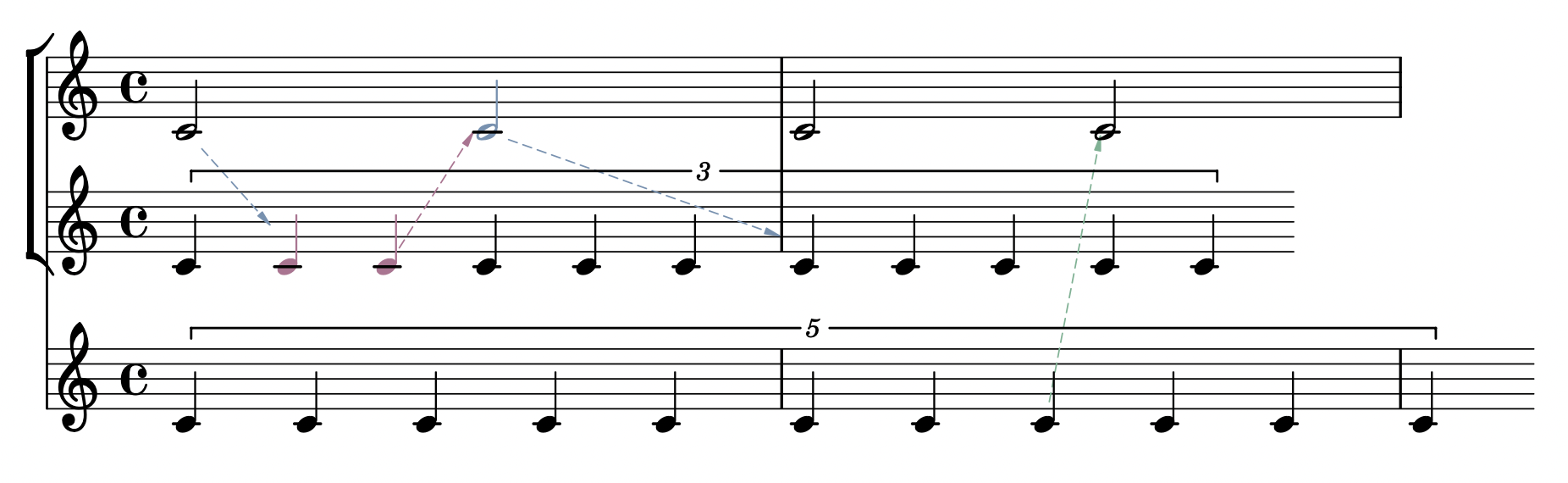
It appears to be the case that there is a limitation to how far to the right notes can be checked. Let’s call the starting note A and the stopping note B. It seems like the boundary is if the start-offset of B is further forward than the stop-offset of A. In the above image, a line cannot be drawn between the 2nd note of the top staff and the 8th note of the middle staff. Can you explain why this is? Is this a situation where the note columns are not finished being spaced, similar to my initial confusion about the timing of skyline calculation? Anyway, the ability to draw lines between any arbitrary location is not precisely necessary for what I’m trying to accomplish, I would just like to understand what I don’t know!
regards,
GR
p.s. In the Johnston example, notes are able to be used as line anchors more than once. Would there be a way to include something like a spanner ID?