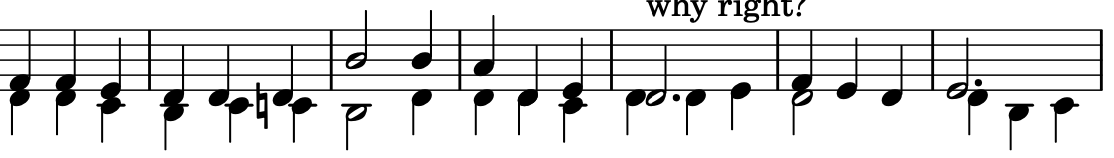
\version "2.24.0"
\include "english.ly"
SopranoMusic = \relative c'
{
fs4 fs e | d d d | b'2 b4 | a d, e | d2.^\markup "why right?" | s2. | s2.
}
AltoMusic = \relative c'
{
d4 d cs | b cs c | b2 d4 | d d cs | d4 d e | << { fs4 e d | e2. } \\ { d2 s4 | d b cs } >>
}
\score {
\new Staff
<<
\key d \major
\time 3/4
\new Voice = "sopranos"
{
\override Staff.NoteCollision.prefer-dotted-right = ##f
\voiceOne
<<
{ \SopranoMusic }
>>
}
\new Voice = "altos"
{
\voiceTwo
<<
{ \AltoMusic }
>>
}
>>
\layout { }
}
On Jul 31, 2023, at 10:36 PM, Abraham Lee <tisimst.lilypond@gmail.com> wrote:
Hi, Carolyn!
On Mon, Jul 31, 2023 at 8:22 AM Carolyn Beeton <carolyn.beeton@icloud.com> wrote:
The default when there are two voices with colliding notes is to shift the voice with upstems (odd-numbered voices) to the right and voices with downstems to the left. I would like the opposite - i.e. voiceOne, with stems up, shifted left. Is this possible? (not as a single override, but throughout the entire piece)
I trust you've seen this section in the NR on collision resolution, but if not, here it is:
Do any of these techniques not help? And if not, perhaps you could show a screenshot or provide a small example of the shifting you don't want so we can target the problem.
Hope that helps,Abraham
