I am finishing up engraving my first full score. It's a piece for brass band where we could not find a score anywhere and the one we've ordered has been backordered for 6 months! I took it upon myself to pull all the parts and engrave away. Eventually, I will hook up a midi keyboard to enter stuff like this, but I'm as quick, if not quicker, typing it in and controlling just about everything the first time through.
Lilypond is an impressive system and I use it over the 2 "big" commercial engraving packages because I think the final product just looks better.
But, to my question...
Thanks!
--greg
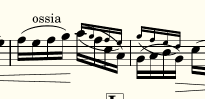
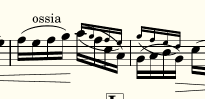
And the code to generate it
<<{f16(e f g\!) a(f c a)|
\stemDown{g16(a bf g)\> c(bf a g\!}|
}
{
\new CueVoice{
\stemUp s16 s8^\markup\small{ossia} s16 a'16(g f e)|
g16(f e d) s4|
}
}
>>
\stemDown{g16(a bf g)\> c(bf a g\!}|
}
{
\new CueVoice{
\stemUp s16 s8^\markup\small{ossia} s16 a'16(g f e)|
g16(f e d) s4|
}
}
>>