I also don't think it's unreasonable to suggest that the default typography should look good. I hope we can agree that the output on staves 1 & 2 is significantly worse than the output on staff 3 (attached picture if it doesn't display inline for you).
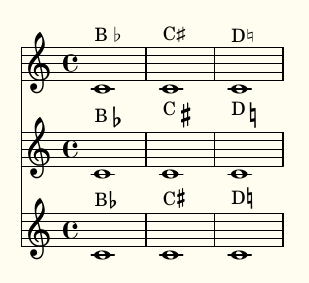
Staves 1&2 are Unicode and default markup glyphs as in my original post (compiled on Windows). To get staff 3 the following is required:
\new Staff {
c'1^\markup\concat\vcenter { B \hspace #0.2 \fontsize #-1.5 \flat }
c'1^\markup\concat\vcenter { C \hspace #0.1 \fontsize #-2 \sharp }
c'1^\markup\concat\vcenter { D \hspace #0.2 \fontsize #-1.5 \natural }
}
c'1^\markup\concat\vcenter { B \hspace #0.2 \fontsize #-1.5 \flat }
c'1^\markup\concat\vcenter { C \hspace #0.1 \fontsize #-2 \sharp }
c'1^\markup\concat\vcenter { D \hspace #0.2 \fontsize #-1.5 \natural }
}
IMO Staff 3 should be the default output, not something that requires so much tweaking.